
Rade for 64 bit OS
Rade for 32 bit OS

RADE is a Complete Inventory and Accounting Software for Businesses. It is a simple, yet powerful GST compliant Business Accounting Software that has everything you need to grow your business. RADE provides, Complete Financial Accounting, Advanced Inventory Management, Fully Configurable Invoicing, Comprehensive GST Module, Complete Operations Management, and Mobile App.
Email Configuration facility for the user to send the softcopy PDF file of sale/ purchase bill through SMTP. It allows the user to send an e-mail of softcopy PDF on the issue and receive of invoices and also to send e-mail on a new bill, modified bills, Receipt, and payment.
SMS Configuration setup option, the user can send direct Bulk SMS to Customers, Debtors, Creditors, and Field Staff, etc. The user can SMS current or outstanding bill details to his Party or customers. It also allows sending SMS regarding thanks SMS for Receipt or Payment.
In Rade, you can analyze your business with the help of thousands of reports. In each report, there are several filters or options available so that you can analyze your requirements. You can transfer these reports even on excel, pdf, etc.
In Rade, several reports are available in outstanding these are very beneficial for your company. You can check Area/Salesman/Route/Party or whole outstanding. Tagging system for collection in Rade software is very strong.
In Rade two types of Credit, limits are available i.e. Primary Credit Limits and Final Credit limits. Bills can be generated with the help of a password if primary credit limits get crossed. If final credit limits get crossed and once you have set "follow strictly" in the party's master then it will not allow crossing the limit. In Rade you can set limits in three ways- Maximum Amount, Maximum Bills, and Maximum Days. In Rade, there is an advance provision available regarding Temporary Limits in which management can give authority to the party for bill generation in the case of an emergency.
The Series feature of Rade is very advanced so customers can use this option for maintaining reports, outstanding, etc. In this, you can set series-wise rates & discounts. You can use company-wise different series for billing & reporting. Even this can be used to differentiate Tax & Retail billing. Barcode Searching on Item, Batch/Size/MRP/etc.

A web application is a software application that runs on a remote server. In most cases, Web browsers are used to access Web applications, over a network, such as the Internet.
Read More
Software products become the most indispensable items for most of the businesses. As there is a high demand of technologies like mobile and cloud platforms.
Read More
Open source is a type of licensing agreement that allows users to freely modify a work in new ways, integrate the work into a larger project or derive a new work based on the original.
Read More